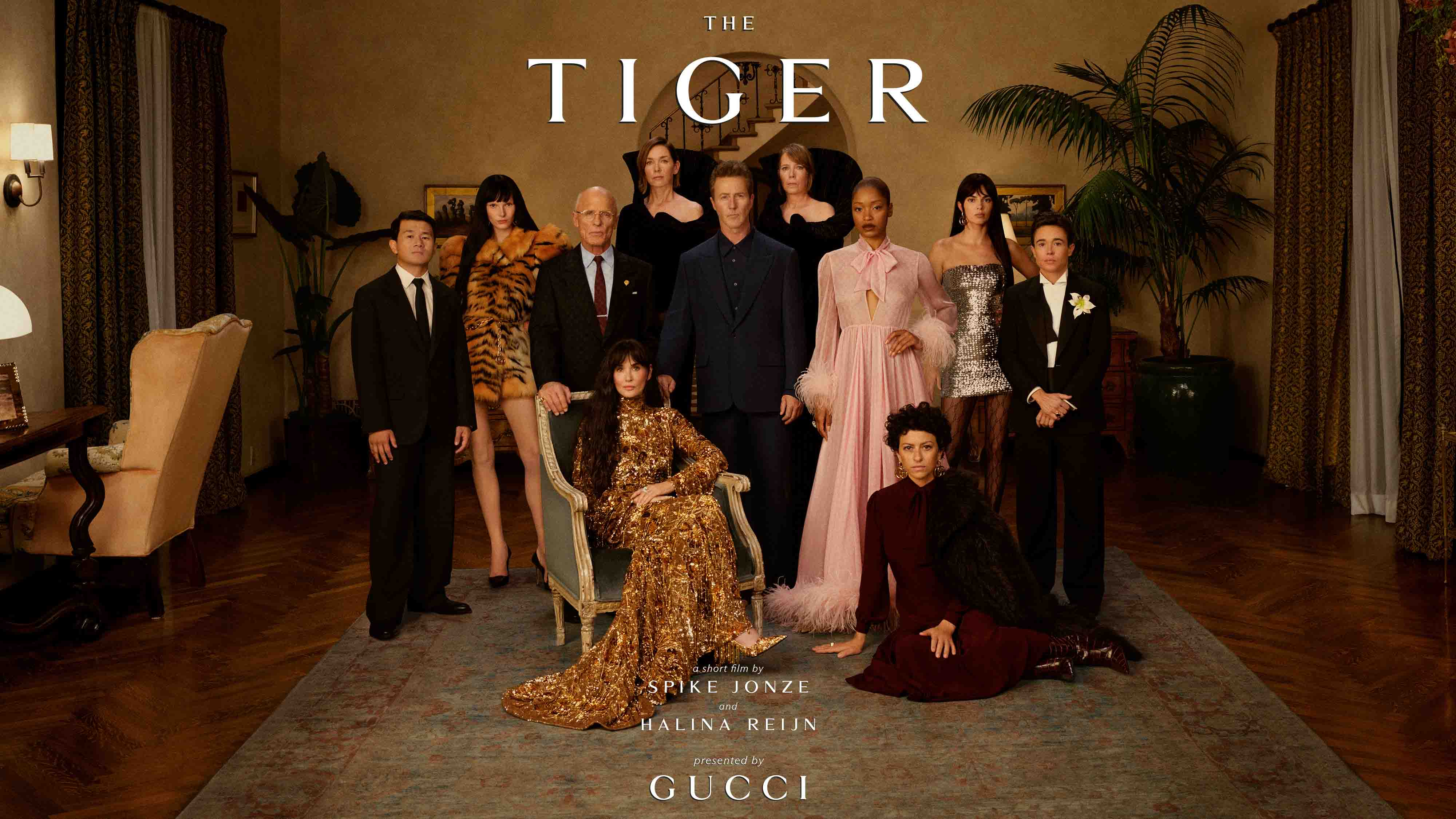Complimentary Exchanges & Returns
Discover how to complimentary exchange or return an item following the instructions below
Exchange
You can easily exchange your item with a different size with the assistance of our Client Advisors by following these steps:
-
Contact a Gucci Client Advisor
-
Once the exchange has been approved, your prepaid shipping label will be emailed to you.
-
Replace your original shipping label.
-
Download and print your Prepaid Shipping label from the email you will receive and attach it to the package.
-
Schedule your exchange: you can choose to contact the courier in two different ways:
i. Visit 'MY DHL+' at https://mydhl.express.dhl or use the 'DHL Express Mobile App', select the 'Schedule a pickup' tab and enter the Waybill number found on your Prepaid Shipping Label.
ii. Call the phone number displayed on the Exchange request email you received
Once completed, you can follow your item's progress using the tracking number on this label. You will receive an email confirmation when your exchange has been completed.
Follow these instructions for a seamless exchange in person at your nearest Gucci Store:
- Visit the following link to find the nearest Gucci Store where you can exchange your item
- Bring your exchange item in its original packaging and show the store staff the shipment confirmation email as proof of purchase.
- The Client Advisors in-store will gladly help you exchange your purchase.
Returns
You can return your item online quickly and easily by following steps.
- Contact a Client Advisor.
- Pack your item in its original packaging, including the cotton tote, any accessories, booklets, labels and the return tag. Your return item should be in its original condition, with any tags or labels still attached.
- Once your request has been successfully submitted, you can choose from one of two methods for your return.
i. Return by courier: schedule your collection by choosing your preferred time slot. We will send you an email with a QR code. Simply show this to the DHL courier; there is no need to print anything.
ii. Drop off at a DHL Service Point: you can bring your item(s) to a DHL Service Point during opening hours. Some require you to print your return label, while others support paperless drop-off with your QR code. Find your preferred DHL Service Point by looking for the dedicated icon.
Please note:
• The QR code and the return label will be emailed to you. If you are registered with MY GUCCI, you can also download them from your "My Orders" section.
• Please contact us if you do not receive the email within an hour of your return request.
• Your prepaid shipping label shows the courier's tracking number. You can use it to track your returns by visiting MyDHL+ at the following link: https://mydhl.express.dhl or using the DHL Express Mobile App.
Please note that Gucci cannot be held liable if you use a courier service other than the one listed above.
Follow these instructions for a seamless return in person at your nearest Gucci store:
- Visit the following following link to find the nearest Gucci store where you can return your item.
- The Client Advisors in-store will gladly assist you in the return process, and you will receive an email confirmation when your return has been completed.
Refunds will be credited back to the original payment method. Please note that shipping fees for Saturday delivery are non-refundable.
Please note:
• All returns are complimentary.
• Please remember that items must be in new condition and with their protective coating intact (if applicable).
• Please refer to our Online Return Policy for more information.
Frequently Asked Questions
You have 30 days from the date of delivery to return or exchange your item. Please ensure that the item is in its original condition, unused, and with all tags attached.
Extended returns for the holiday season. Orders placed from November 7 to December 31 will include extended complimentary returns until January 31.
Items that cannot be returned or exchanged include:
- Personalized or customized products
- Made-to-Order items
- Perishable goods (such as fragrances once opened)
Please check the specific return policy for each product category on our website or contact us for more information.
Once we receive your return, we will process it within 7-10 business days. You will receive an email notification confirming the receipt and processing of your return. You can also track the status of your return by logging into your My Gucci account and viewing the return details under the "My Orders" section.
Refunds will be processed to the original method of payment. Depending on your bank or card issuer, it may take an additional 5-10 business days for the refund to appear in your account. You will receive an email confirmation when your return has been completed. Refunds will be credited back to the original form of payment. Additional fees for Saturday delivery are non-refundable.
May we help you?
Find out everything you need to know about the Gucci universe with a Client Advisor.