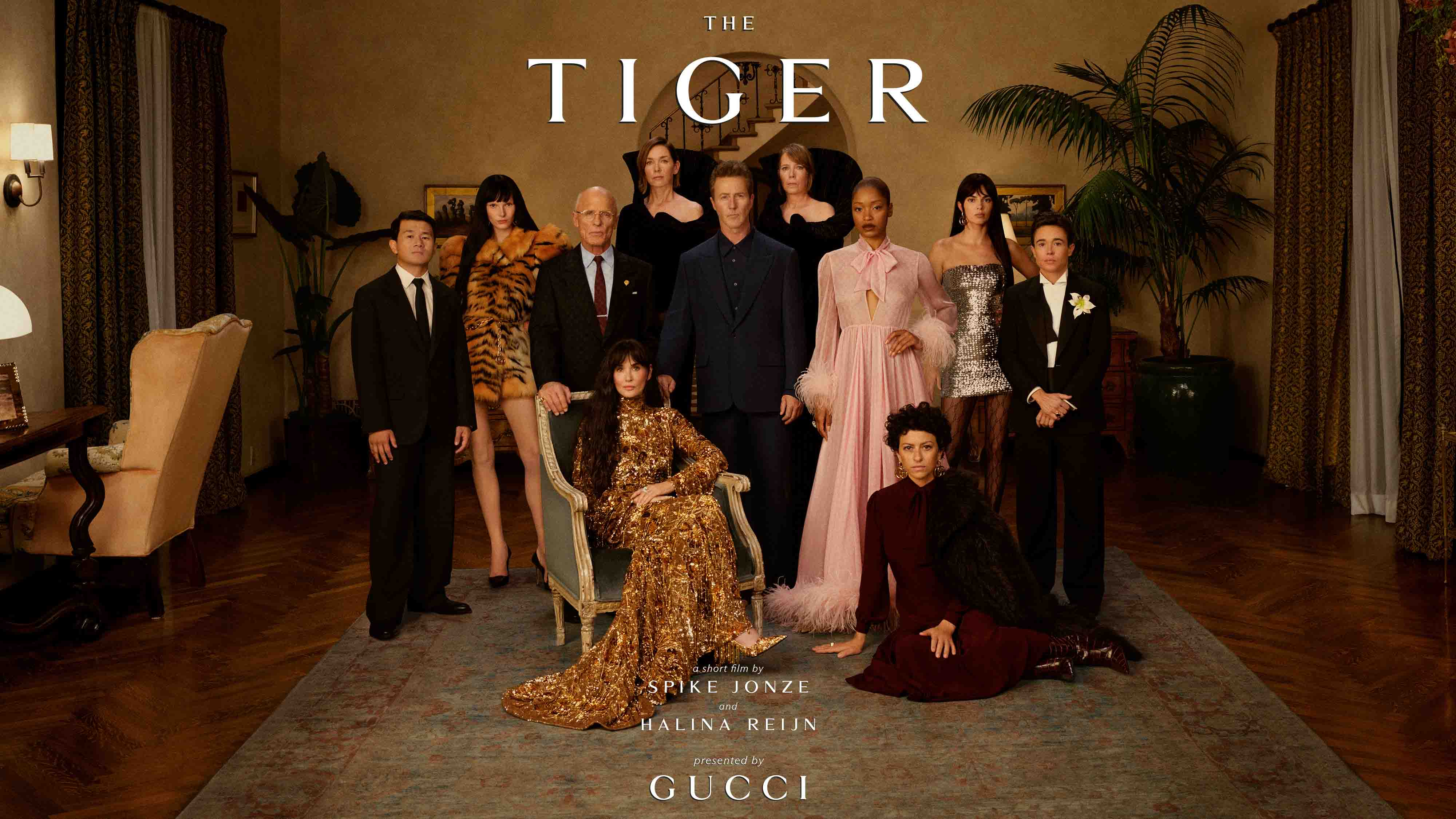Gucci Authenticity Tag
Discover information about your product’s identity and care
00:00
-00:00
00:00
-00:00
Always Authentic
Gucci products are distinguished by the highest quality materials, Italian craftsmanship, and imaginative design, speaking to the item's artisanal nature.
Available on selected items, Gucci Authenticity Tag provides information about the item by simply placing your smartphone near the product with the pre-configured NFC technology. Follow the instructions to use the Tag.
Step 1
Download or open the Gucci App, tap the MY GUCCI icon, and access the Gucci Tag section. Scan your product by placing your smartphone on the back side of your item .

Bags
The authenticity tag is located approximately halfway up the back of the Jackie bag.

Scarves & Silks
The authenticity tag is located inside the red Gucci label.

Trolleys
The authenticity tag is located just above the protective base.
Step 2
Access the authenticity page and enjoy your Gucci product.

Retrieve the Authenticy info
Read more about the product’s identity, after-sale assistance and how to receive support from our Client Advisors.
Frequently Asked Questions
Please verify that you have used our app correctly. Remember that you have to use the Gucci App downloaded on your smartphone to scan your product and access the Gucci Authenticity Tag section. Also, make sure that your smartphone is compatible with NFC technology, which is only available on phones with an active NFC reader: follow the instructions provided to locate the Gucci tag inside bags, silks and scarves, and travel items.
Gucci Authenticity Tag is a service available exclusively on selected items that cannot be added or removed from products.
No, the Gucci Authenticity Tag is available only on selected products, such as a selection of bags, silk and scarves and travel bags.
May we help you?
Find out everything you need to know about the Gucci universe with a Client Advisor.